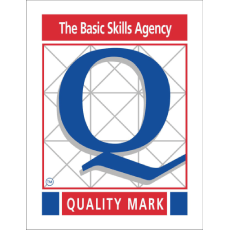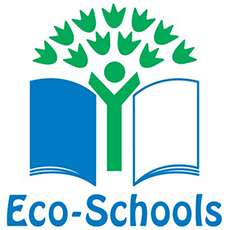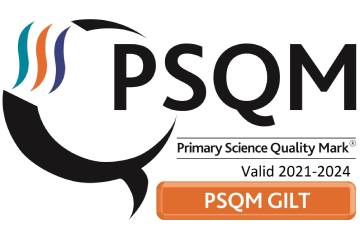Computing
Charles Darwin Community Primary School
Computing Overview
Our Intent
After 7 years studying at Charles Darwin, pupils will learn how to
- Find, explore, analyse, exchange and present information in meaningful ways
- Develop the skills necessary to use information in an effective way
- Use computational thinking and creativity to understand and change the world
- Be equipped to participate in a rapidly changing world where activities are increasingly transformed by technology
- Embrace and utilise new technology in a socially responsible and safe way
- Become autonomous, independent users of computing technologies, gaining confidence and enjoyment from their activities
What this looks like at Charles Darwin
Computing is taught in discrete computing lessons and applied in context within other subject areas. The computing curriculum follows the Teach Computing Scheme and units covered in each year group fall under the headings of
Computing Systems and Networks
Creating Media
programming
Data and Information
Creating Media
The core of computing is Computer Science in which pupils are introduced to a wide range of technology, including laptops, iPads and interactive whiteboards, allowing them to continually practice and improve the skills they learn. This ensures they become digitally literate so that they are able to express themselves and develop their ideas through information and computer technology– at a level suitable for the future workplace and as active participants in a digital world.
Sharing and collecting information fall under the information technology category where understanding technology and E-safety form the digital literacy category. As part of information technology, children learn to use and express themselves and develop their ideas through ICT for example writing and presenting as well as exploring art and design using multimedia. Within digital literacy, children develop practical skills in the safe use of ICT and the ability to apply these skills to solving relevant, worthwhile problems for example understanding safe use of internet, networks and email.
Adaptive Teaching
All children should be integrated as fully as possible in all aspects of the computing curriculum. Differentiation by task, support and outcome will enable children to develop in confidence and ensure that all learners are meeting their individual needs. When working in groups/ pairs, teachers ensure that there are activities that allow for mixed ability groups to be used to ensure that some children can consolidate their skills by demonstrating to others, while others an observe good practice from their peers.
Progression
At Charles Darwin, assessment is a fundamental part of the teaching process. Assessment is used to inform planning and to facilitate differentiation in Computing lessons. The assessment of children’s work is on-going to ensure that understanding is being achieved and that progress is being made. Feedback is given to the children as soon as possible mainly verbally during the Computing lesson. Progression in Computing will be assessed through learning walks, listening to children’s responses and contributions to discussions (pupil voice) and evaluating of work.
Impact
Computing
Charles Darwin children will be digitally literate and able to join the rest of the world on its digital platform. They will be equipped, not only with the skills and knowledge to use technology effectively but most importantly safely. As children become more confident in their abilities in Computing, they will become more independent and key life skills such as problem-solving, logical thinking and self-evaluation become second nature.
We believe it is essential that Charles Darwin children also understand the benefits and potential issues of using the internet and that they are fully aware of how to keep themselves safe online.